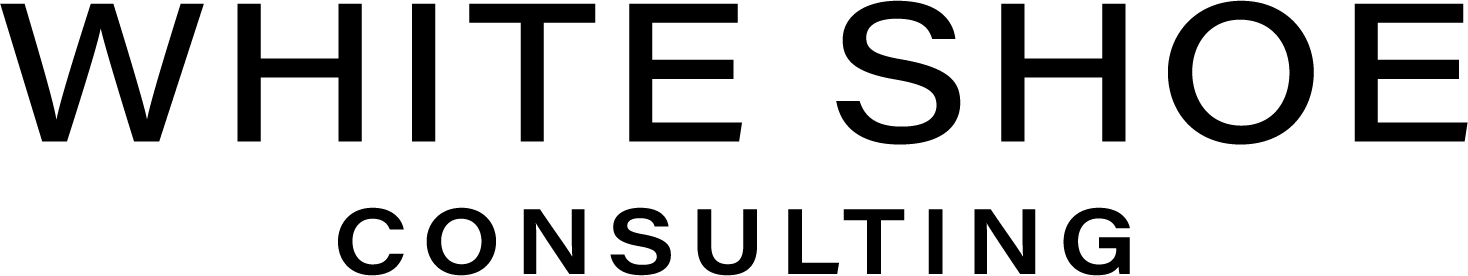Do you want to get a deal?
Have you ever…?
Have you ever found a look online that you love but when you go add it to your cart, you realize that it is WAY out of your budget? Even as a personal stylist I have to get creative when trying to achieve a desired look. Over the years I have used many different tactics to get that coveted item within my budget. Typically, that meant that I’d hanging tight and wait for a sale or crowd fund the cash from gifts and saving my pennies until I could afford it! This was inefficient, and really, a waste of time and energy. But my pain, is to your benefit! Alas, I have found another solution. Enter, Google reverse image search!
Tell me more…
Google has a very under-appreciated asset called reverse image search. This feature allows you to search for visually similar images online. Google reverse image search will allow you to upload an image from your computer (or phone) and it will search the web to find the actual item. You may find that the item is carried in many different stores, but prices and discounts may vary by retailer! Cha-ching! But wait… there’s more… Did you know that a lot of trendy retail items are “duped” or “knocked-off” to give the consumer a similar item for a lot smaller price-tag. This is one of my all-time favorite ways to use Google’s reverse image search!
How do I reverse image search?
1) This works best on a desktop computer.
2) Begin by taking a screenshot of the item that you want.
3) Save this to your computer or copy the URL of the image.
4) Open images.google.com
5) You will see a small camera icon in the search bar. Click it.
Screenshot of the google images home page to guide users how to utilize image search to save money
6) Now, to upload the image into the search navigation either paste the image url, or click on “upload an image” to load your image into the search. Google will automatically begin searching.
Screenshot of the google images upload process to guide users how to utilize image search to save money
7) Click on “visually similar images” in the search results.
8) Scroll through the images to find something equal to or similar to the item you are searching for.
9) Read sizing charts, and even take a look at item reviews to see what others have said about it.
Screenshot of the google search results page of a specific item to guide users how to utilize image search to save money
10) Once you find an item of your liking, hit add to cart and you are on your way to save some $$$!
Does this always work?
The short answer, no. Sometimes you’ll have to check back after a few days to try again, or, be open to a different color or slightly different style. However, this can be a handy feature that you can implement into your shopping routine, especially if you like online shopping!
What other tips and tricks would you like to learn from your personal stylist? Leave your suggestion in the comments!